Best fast way how to unlock samsung galaxy a02s m02s a10 a11 frp bypass
- Frp Bypass And Unlock App To Unlock Samsung Watch
- Frp Bypass And Unlock App To Unlock Samsung Refrigerator
- Frp Bypass And Unlock App To Unlock Samsung Galaxy Sj7
- Frp Bypass And Unlock App To Un Lock Samsung
- Frp Bypass And Unlock App To Unlock Samsung Phone
- Frp Bypass And Unlock App To Unlock Samsung Tablet
Unlock now in 3 easy steps how to unlock samsung galaxy a02s m02s a10 a11 frp bypass from AT&T, T-Mobile, Verizon, Rogers, Fido, Bell, O2, any carrier.
Best Way to Bypass FRP without Odin - 2020 New iMyFone Lockwiper (Android) FRP unlock tool is the latest unlocking software application that can be used to unlock any Android phone including FRP lock without putting the Google account and password. Bypass FRP Samsung On5 Via Hushsms method. 1: Insert a sim card with an SMS plan in an unlocked phone. 2: Download and install Hushsms then click on open. 3: Insert a sim card without pin code In the FRP locked device. 4: Turn ON The FRP locked device and Connect it to a Wi-Fi network.
- The OTG method of bypassing Google FRP lock on Samsung Galaxy devices after doing a hard reset is a good solution released by an anonymous APK app developer to help Android device users (specifically Samsung users) bypass Google account verification. This solution works for devices running 5.0 or 5.1 Android device lollipop.
- Bypass FRP Samsung S10 Via Sim card method 2. 1- Power ON Samsung S10. 2- Connect your Samsung S10 mobile to the Wi-Fi and Go back to the Welcome page. 3- Insert a Sim card with a pin code. 4- At the same time Remove the sim card and press on the power button to turn off the screen.
- Samsung A32 Frp unlock / Android 11 / Bypass Google Account lock / A325F Frp / Fix App 2021 Bypass.
how to unlock samsung galaxy a02s m02s a10 a11 frp bypass
Unlock now your device in 3 easy steps:
- Free download unlock app
- install and start app (get Unlock Code)
- ready! Unlocked device
Unlock now!
Best way unlock for products: how to unlock all models samsung mode oem 2021, how to unlock samsung m11 m115f frp by umt new trick, how to unlock oppo a71 by umt mtk cph 1717 pin pattern frp, how to unlock samsung a02s frp remove by tool 100, how to unlock mi a3 hard reset pattern, .
Watch video How to unlock how to unlock samsung galaxy a02s m02s a10 a11 frp bypass?
POPULAR TODAY
(FRP) Factory Reset Protection is a lock system that was developed to deny a third party individual complete access to your device, they can't just factory reset your Samsung device, or erase all your Samsung Android device information, even if stolen or lost.
Originating with the Android Lollipop, FRP is a 'standard' security feature and most manufacturers making our Android devices have implemented it in their models. What if you forgot your Google account or you don’t know the account information for the FRP lock? Don’t worry, here are the best 5 FRP bypass apps for you.
No. 1 The Best FRP Bypass App - iMyFone LockWiper (Android)
No. 1 The Best FRP Bypass App - iMyFone LockWiper (Android)
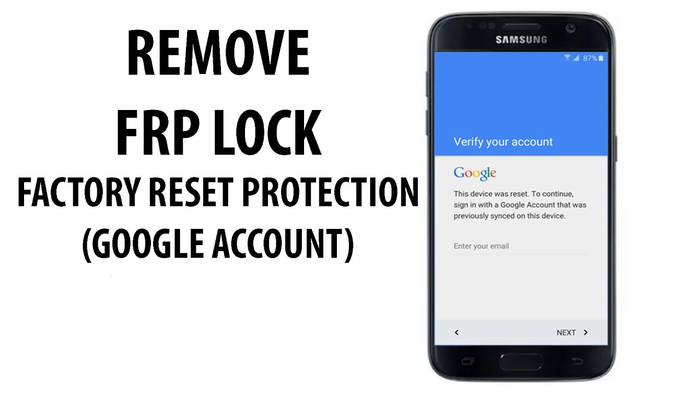
iMyFone LockWiper Android FRP Unlock will eliminate the FRP lock from your Samsung/Android smart-phone or tablet device. This FRP bypass app will effectively erase FRP locks on your device, and you will take complete control over your android device after removal. This will allow you to easily change to a different Google account or create a new one after the FRP bypass has been completed. When the FRP lock is erased, the Samsung mobile device will be restarted, and you can access to it and use it normally.
Features of iMyFone LockWiper (Android)
Completely remove Google account (Google FRP lock) from your device without a password.
The success rate is 100%, and it is very easy to use.
Support most Samsung device models.
Take total control over your android device after FRP lock removal.
How to bypass Samsung FRP lock with iMyFone Lock Wiper(Android)

Step 1: Download/install the Google account bypass app iMyFone LockWiper (Android) in your PC. Next, you will click “Remove Google Lock” icon to proceed.
Step 2: Click “Start” to begin the process. Connect your Samsung Android device to the PC using a good USB cable.
Step 3: The app will discover and display your device information on the screen. Check the information and click “Next”.

Step 4: Follow the on-screen steps to initiate your device into recovery mode and click “Next.” Select the accurate PDA which you can see on your device screen after that choose the Country and Carrier and select “Download.”
Step 5: After you confirm it, it will downlod a data package for your device. When it finishes, click “Start to Extract” to unpack the package.
Step 6: Use the steps on the screen so your device will switch to downloading mode, and click “Start.”
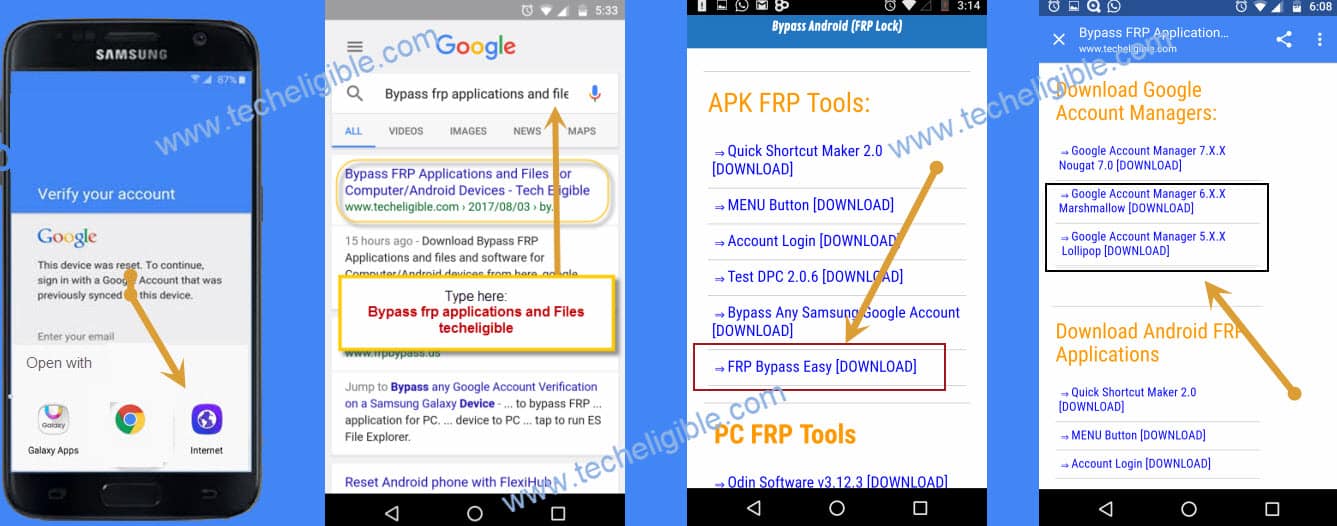
Step 7: When the package has been successfully installed on your device. Turn on the “USB debugging” and “OEM unlock.”
Step 8: Use the next step to reset your Android device. Next, put your Android device in downloading mode again so it can install the right firmware into your device.
Step 9: When it finishes, choose “Start to Extract” to unzip the firmware that has been downloaded. When the extraction is done, LockWiper starts removing FRP lock from your device.
Step 10: Kindly wait for it to complete, it usually does not take so much time. After that, set your device with a different Google account.
No. 2 Samsung Reactivation/FRP Lock Removal Service
If you ever forget your password but want to continue making use of your Samsung Mobile device, you will need the Reactivation/FRP Lock removal service. The Reactivation/FRP Lock removal service will assist you to reset your Samsung device back to factory settings. All you need do is to present the 15 digit IMEI, and there’s no reason to ship your phone in case you live overseas. This method customarily takes as long as 48 hours to finish.
Pros Blurb booksmart templates.
It grants online service.
There are no obscure video tutorials needed.
You do not have to download and risky software.
You do not require any exceptional tech knowledge.
Cons
Frp Bypass And Unlock App To Unlock Samsung Watch
It only works on Samsung Android device.
All your information will be wiped completely.
It may take a long time to finish.
No. 3 Bypass APK Download Samsung for Android

Looking for Google account bypass apps? Samsung APK Download for FRP Bypass Android is among the utmost rated FRP bypass app downloaded on the Internet. The FRP bypass app has earned support from the users. Samsung APK download for FRP Bypass helps to crack the security feature of the mobile device so that you can efficiently bypass Google ID authentication method.
Pros
It is 100% free, and a unique tool for Samsung Android devices.
Completely removes the lock.
Cons
Obtaining this software right from the local market or resources is difficult.
It may be complex to use it for your device.
No. 4 Google Account Bypass and Flashing Tool
This is a great FRP bypass application, and it's a straightforward tool to use for Samsung FRP bypass. Google account Bypass and flashing tool is one of the most excellent means of bypassing FRP lock on your device, and it works on almost all models of Samsung devices.
Pros
Frp Bypass And Unlock App To Unlock Samsung Refrigerator
It gives you the options of choice using the with calling method, and ADB mode.
Google account Bypass and flashing software come with Samsung FRP remove feature.
This accessory also works on the latest model version.
This accessory also works on the latest model version.
Frp Bypass And Unlock App To Unlock Samsung Galaxy Sj7
Cons
It has not been tested or verified with Android versions 5.1.1 and 6.0.1.
No. 5 Samsung FRP Helper v0.2 FRP Removal Tool
This software was introduced to bypass Samsung FRP lock from Samsung Galaxy devices. The software is entirely free to use and comes with so many unique features. Florida drivers handbook in russian.
Pros
It is simple to use.
It is compatible with most versions of Samsung devices.
Frp Bypass And Unlock App To Un Lock Samsung
Cons
Frp Bypass And Unlock App To Unlock Samsung Phone
Only suitable for Samsung devices.
Frp Bypass And Unlock App To Unlock Samsung Tablet
If you want to keep your phone safe from potential intruders, the best way to do that is with the Factory Reset Protection Option on Android. If you choose to take advantage of this option, make sure to write down your Google name and password in a safe area in case you should ever become locked out of your phone. If you do become locked out, and can't find your Google account information, you can use a program like iMyFone LockWiper (Android) to help you remove the Google account and restart fresh.